Yomichan Setup Tutorial¶
New: Yomichan is no longer in development. Its successor is Yomitan.
What is Yomitan?¶
Yomitan is a browser extension that allows you to look up Japanese words with both the meaning and the reading on web pages with ease.
Getting Started¶
Yomitan is available for both Chromium and Firefox based browsers. You can find the respective versions below.
Chrome Web Store
Firefox
Once installed, it will open a new tab page, just close it for now so we don't confuse each other.
Acquiring Dictionaries¶
When you first install Yomitan, you need to load dictionaries into it in order to use it.
These files use the .zip extension and are not to be extracted by the user.
You can find my collection of Yomitan dictionaries below. This will have everything you need and (probably) don't need.
→→→→Shoui's Yomitan Dictionary Collection←←←←
Dictionaries can be found in their respective folders.
I recommend you install the following dictionaries:
- Bilingual/[Bilingual] Jitendex (Recommended).zip
- Bilingual/[Bilingual] 新和英.zip
- Kanji/[Kanji] KANJIDIC (English).zip
- Grammar/Dictionary of Japanese Grammar.zip
- Pitch Accent/アクセント辞典v2 (Recommended).zip
Installing dictionaries and basic usage¶
- Click on the
 icon in the browser toolbar.
icon in the browser toolbar. - Click on the
 icon to access the settings page.
icon to access the settings page. - On the left sidebar, click on "Dictionaries" and then click on "Configure installed and enabled dictionaries…"
- Click the "Import" button on the bottom.
-
Here's where you select the dictionaries to import. Please only import the following.
Bilingual/[Bilingual] Jitendex (Recommended).zipBilingual/[Bilingual] 新和英.zipKanji/[Kanji] KANJIDIC (English).zipGrammar/Dictionary of Japanese Grammar.zipPitch Accent/アクセント辞典v2 (Recommended).zip
-
Please wait for the dictionaries to import. This could take a while.
- Once complete, you can test Yomitan by holding down the Shift key and hovering over Japanese text. Here is a sample: 日本語. It will display a pop up box displaying the definitions separated by dictionary.
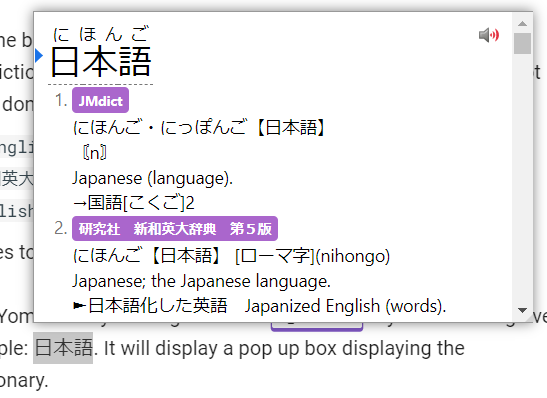
Click anywhere outside of the box or press the Esc key to dismiss. Click on an individual kanji in the headword to view kanji information (only functional with KANJIDIC installed).
You can click the  button to hear the word being pronounced by a native speaker.
button to hear the word being pronounced by a native speaker.
In your browser extensions toolbar, if you click on the Yomitan logo, then on the  icon or by using the Alt+Ins keyboard shortcut, you can access Yomitan Search, this is where you can use Yomitan as a standalone Japanese to English dictionary.
icon or by using the Alt+Ins keyboard shortcut, you can access Yomitan Search, this is where you can use Yomitan as a standalone Japanese to English dictionary.
Pop up box size can be edited with advanced settings enabled.
A full dark mode can be enabled in the settings too.
Jitendex is a free and openly licensed Japanese-to-English dictionary. Jitendex is built upon data provided by multiple free and open projects. Most notably the JMdict project, which is used on many Japanese dictionary projects such as Jisho.org, Akebi, Shirabe Jisho, Takoboto etc.
新和英 (Shinwaei) is a Japanese-English dictionary intended for Japanese people. It has many example sentences which can prove to be very useful for Japanese learners. A variation of this with even more example sentences is called [Bilingual] 研究社 新和英大辞典 第5版.zip can also be found in my dictionaries collection.
KANJIDIC is a kanji dictionary, it allows you to view information of individual kanji.
Dictionary of Japanese Grammar, or 日本語文法辞典(全集), is a dictionary that helps you look up grammar (duh!).
アクセント辞典v2 lets you see pitch accent information of words.
Recommended frequency dictionaries¶
Yomitan supports the use of frequency dictionaries that tell you how common a word is.
JPDB - A frequency list made from jpdb.io, which is a site that has analyzed many light novels, visual novels, anime and j-drama. In turn, this is a frequency list from Japanese fictional media.
CC100 - Frequency list of corpus data from Japanese internet. Formal words will appear more common in this frequency list . Example: 審議会 (council) is 9733 frequency on CC100 and 58730 on JPDB.
What is a common word?
Very common: 1-10,000
Commmon: 10,001-20,000
Fairly common: 20,001-30,000
Kind of uncommon: 30,001-40,000
Uncommon: 40,001-50,000
Rare: 50,001-80,000
Natives-probably-don't-know-it-level: 80,000+
Allowing access to file URLs¶
Enabling this allows you to use Yomitan on local files such as .HTML files.
PDF Files
On Chrome, you need to use PDF.js. Click on the diagonal up arrow thingy to load a pdf.
Chromium:
- Right click the ![]()
- Click "Manage Extensions"
- Enable "Allow access to file URLs"
Firefox:
- Enabled by default.
Bonus: Adding Forvo extra audio source¶
You may encounter missing audio with the default Yomitan audio sources, adding Forvo will help fill in the gaps.
Thanks to jamesnicholas for this wonderful add-on!
This requires you to have Anki (2.1 and newer) installed and open on your computer to work.
- Copy this code
580654285 - In Anki, in the menu at the top, click on Tools, then Add-ons.
- In the new window, click Get Add-ons... and paste the code
580654285into the text box and click OK - Restart Anki by closing it and opening it back up again.
- In the Yomitan settings page
 , click Audio on the left, and then click on Configure audio playback sources...
, click Audio on the left, and then click on Configure audio playback sources... - Click Add and then select Custom from the drop down menu.
- Now where it says Custom audio source (?), select the type JSON from the drop down menu.
- In the URL text box, enter this
http://localhost:8770/?expression={expression}&reading={reading}
Bonus: Android use with Kiwi Browser¶
Kiwi Browser is a Chromium browser that supports extensions, including Yomichan. You can download it below.
Google Play
You can access the Yomichan settings page by going in > Yomichan ![]() > Settings.
> Settings.
Please see above for link to download the extension, link to the dictionaries collection and recommended starter dictionaries.
Importing a dictionary is a very processor intensive process and will take a long time depending on your phone. Please be patient.
Tap on a word to look it up. In the case that it is not working, you may need to turn off the modifier key.
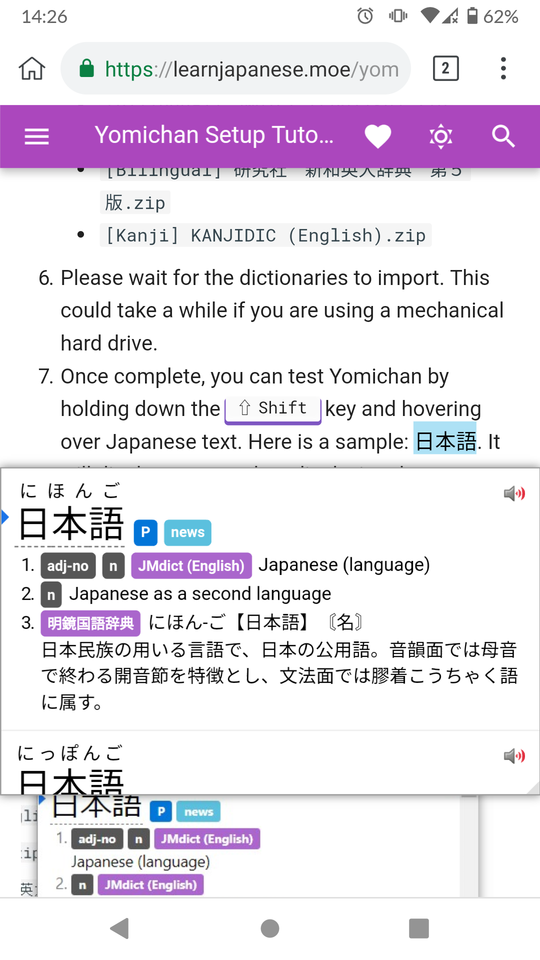
Anki Setup¶
See kuri's website.
Offline audio server (+ More audios than default)¶
Follow this guide to get local audio.

