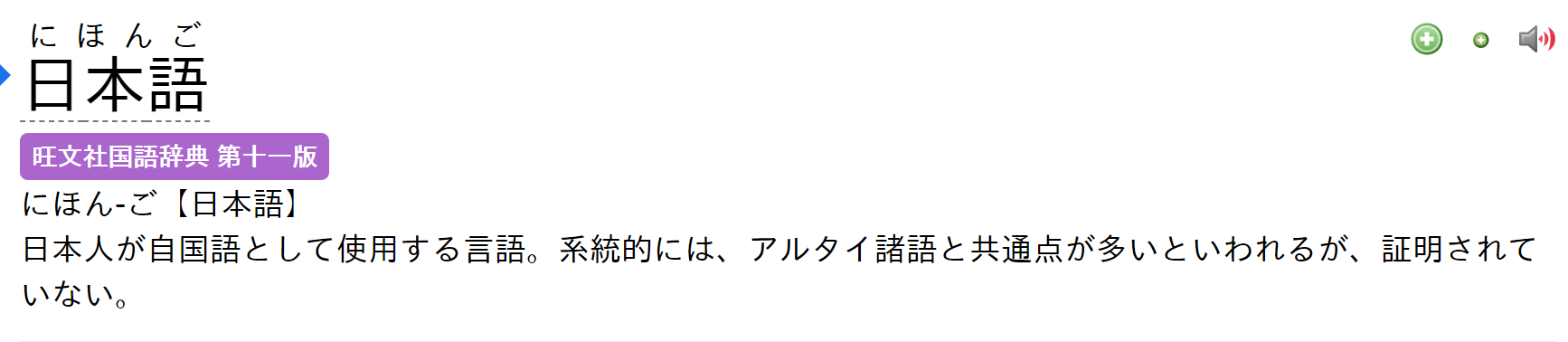Are you using the right font?¶
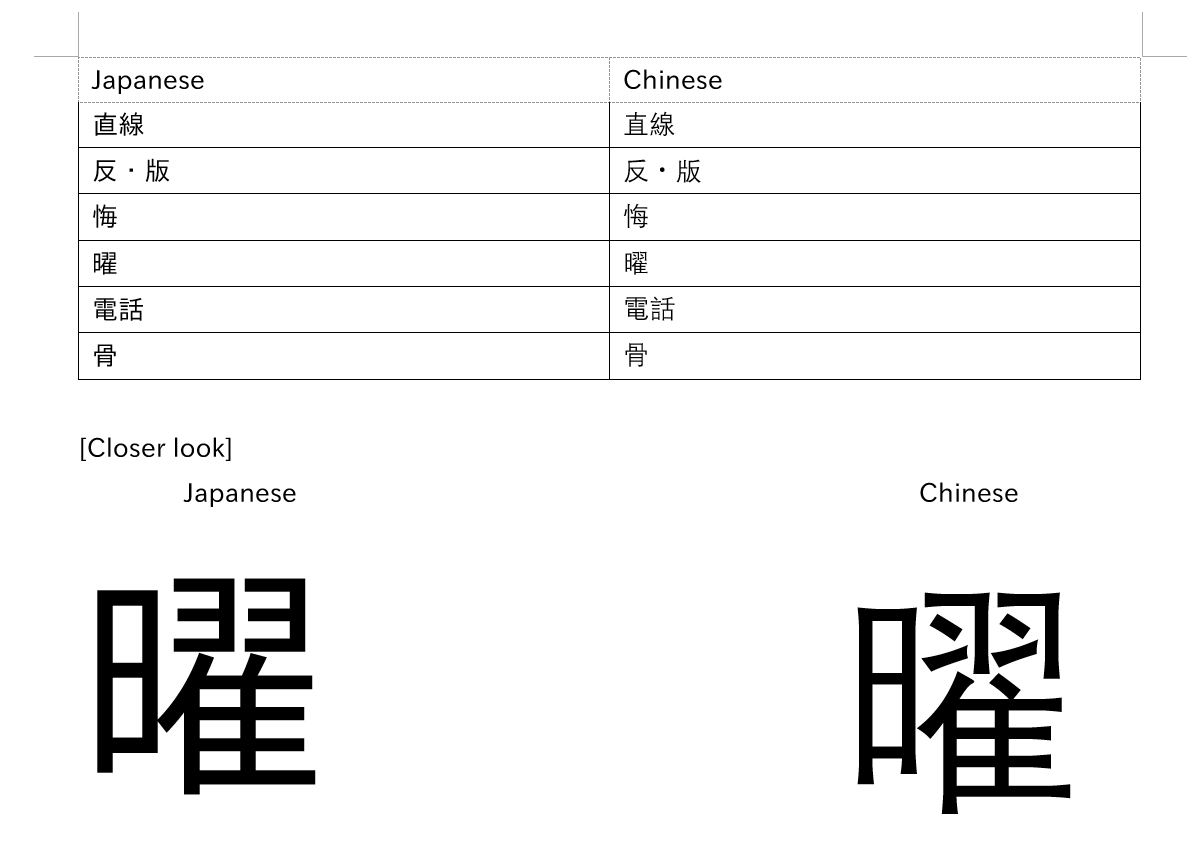
By default, your computer / phone will display kanji in a Chinese font. Japanese kanji look slightly different, and it can be damaging if you learn the Chinese appearance of kanji rather than the Japanese ones.
Verifying if your browser is currently using a Japanese font
The one character that looks strikingly different between Japanese and Chinese fonts is 直 which is used in the word 直す (naosu) which means cure, heal, fix.
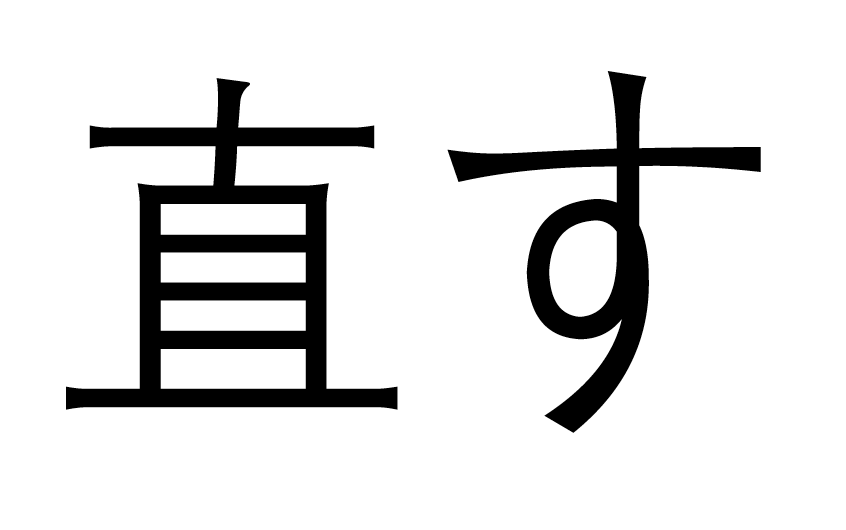

If your 直 looks like the second image, congrats! You are using a Japanese font, if not, change your font.
Windows 11¶
- Open Settings (WinI)
- Navigate to System > Optional features.
- Click the button "View features" (next to "Add an optional feature").
- Type "Japanese" in the search bar.
- Check the box for Japanese supplemental fonts.
- Click Next, then Install.
Advanced Users: Powershell
Japanese fonts can also be installed using Windows Powershell (Administrator):
Add-WindowsCapability -Online -Name Language.Fonts.Jpan~~~und-JPAN~0.0.1.0
This is a sure fire way to get kanji to display as Japanese.
- Navigate to Settings > Time & language > Language & region.
- Click Add a language.
- Search for
Japanese - Select it and click Next.
- Check the box Set as my Windows display language. Ensure "Language Pack" and "Basic Typing" are also checked.
- Click Install.
- Once the download finishes, Windows will prompt you to Sign out to apply the new UI.
Now, access your browser's font settings and change the fonts to these:
Standard font: Meiryo UI
Serif font: Yu Mincho
Sans-serif font: Meiryo
Monospace: MS Gothic
macOS¶
You just need to add Japanese as a preferred language in System Preferences.
> System Preferences, then click Language & Region. Click General, then Add a language and choose Japanese 日本語
Linux¶
You should have ja_JP.UTF-8 as one of your locales. If not, uncomment the line #ja_JP.UTF-8 UTF-8 in /etc/locale.gen and run:
sudo locale-gen
Now install the noto-fonts-cjk package. It is available on the official Arch repositories and it's known to set up the necessary fontconfig rules when installed in Arch.
If any part of that does not apply to you (p.e. different distro, different font, different method of installation), fontconfig may or may not have been set up properly.
If you don't know how to check that, simply create a new file with the necessary fontconfig rules in the ~/.config/fontconfig/conf.d directory (create the directory if it doesn't exist) for Japanese text. You can use this section of the Arch Wiki or this excellent example config file by tatsumoto-ren as references.
Caveats¶
Browsers¶
Chromium-based¶
Chinese fonts can still persist even with the right setup in place (no idea why), so you may need to force it by doing the following:
> Settings > click on Appearance on the left > Customize fonts
Standard font: Noto Sans CJK JP Regular
Serif font: Noto Serif CJK JP Regular
Sans-serif font: Noto Sans CJK JP Regular
Firefox¶
Unless Firefox has Japanese set as one of its languages or the webpage (or one of its sections) explicitly claims to be in Japanese (lang="ja"), it tends to fallback to Chinese characters. This is because Chinese fonts tend to have a more complete character coverage.
To counteract this, do the following:
- Open a new tab to
about:config - Click through the warning page (if it appears)
- Search for
font.cjk_pref_fallback_order - Move
jato the front of the entire value
The commas are important
They are there to separate the language values in that sentence, take care not to carelessly remove one.
Before:
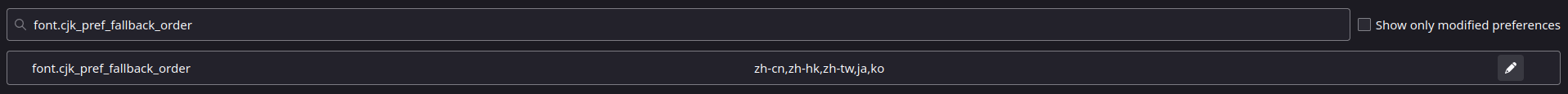
After:
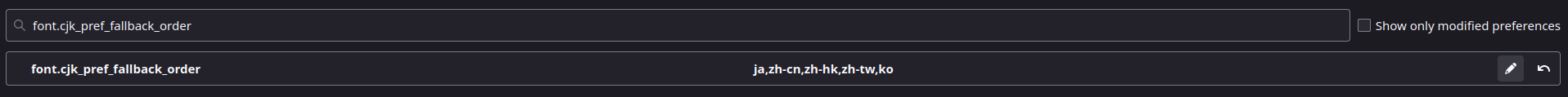
Android¶
Just add Japanese (it looks like this: 日本語) as a secondary language, it won't change your display language unless you move it to the top.
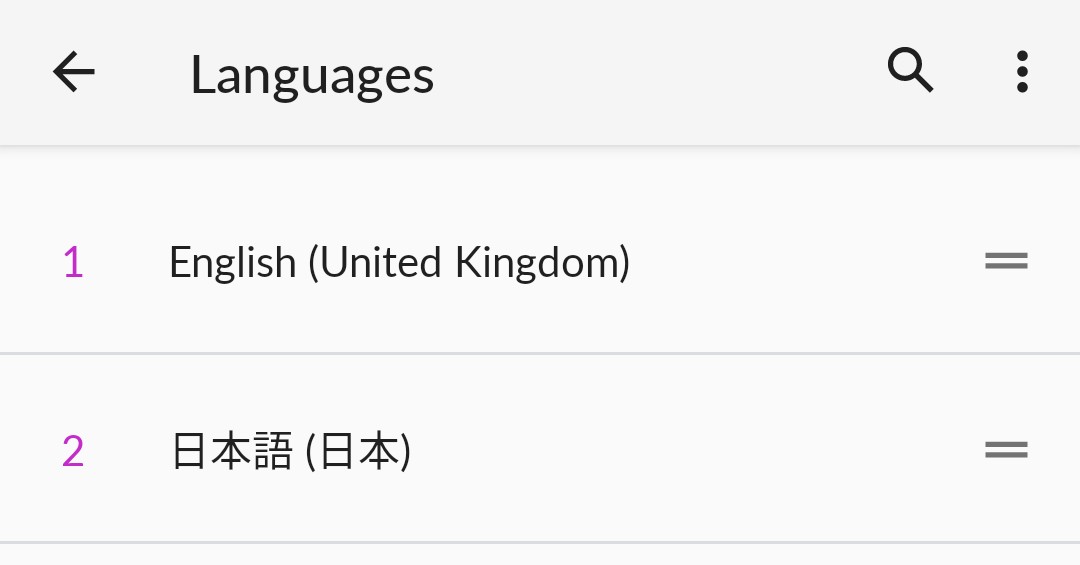
iOS¶
Adding the Japanese keyboard (kana or romaji whatever works) should do the trick.
Anki¶
I think Chinese fonts on Anki cards looks the worst because kana will be sans-serif and kanji will be serif AND out of proportion AND Chinese so it looks all out of place.
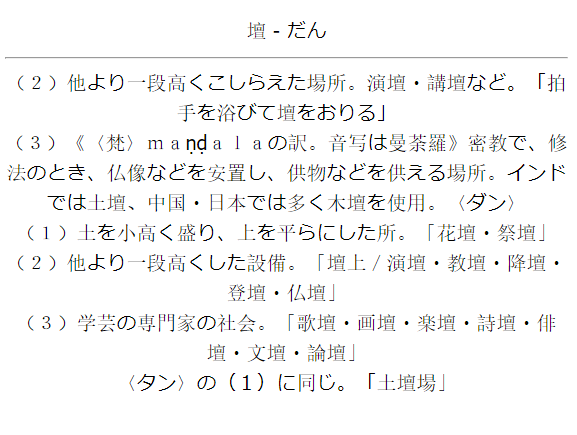
After you have installed Japanese fonts on your system it should automatically use Japanese fonts. If not, you will need to force it.
Forcing Japanese font in Anki¶
IPAex Gothic is a good sans-serif Japanese font I recommend for Anki. You can download it here
Install the font onto your system and reboot.
Windows: Double click and click Install
macOS: Drag the font into the Font Book
Linux: Move the file to ~/.local/share/fonts/ and then run fc-cache -f -v
Now in Anki click "Add" then click on "Cards" and then "Styling" and modify your font family accordingly.
.card {
font-family: IPAexGothic; /* here is where you set font */
}
You can also change the font by putting the font into the Anki collection.media directory.
Windows: C:\Users\<user>\AppData\Roaming\Anki2\(profile)\collection.media
macOS: ~/Library/Application Support/Anki2/(profile)/collection.media
Linux: ~/.local/share/Anki2/(profile)/collection.media
Android: /storage/emulated/0/AnkiDroid/collection.media
Now in Anki click "Add" then click on "Cards" and then "Styling" and modify your font family accordingly.
Don't copy exactly!
Just add what you don't already have.
.card {
font-family: CustomFont; /* here is where you set font */
@font-face {
font-family: CustomFont; src: url('ipaexg.ttf'); } /* here is where you define the font */
}
Preview:
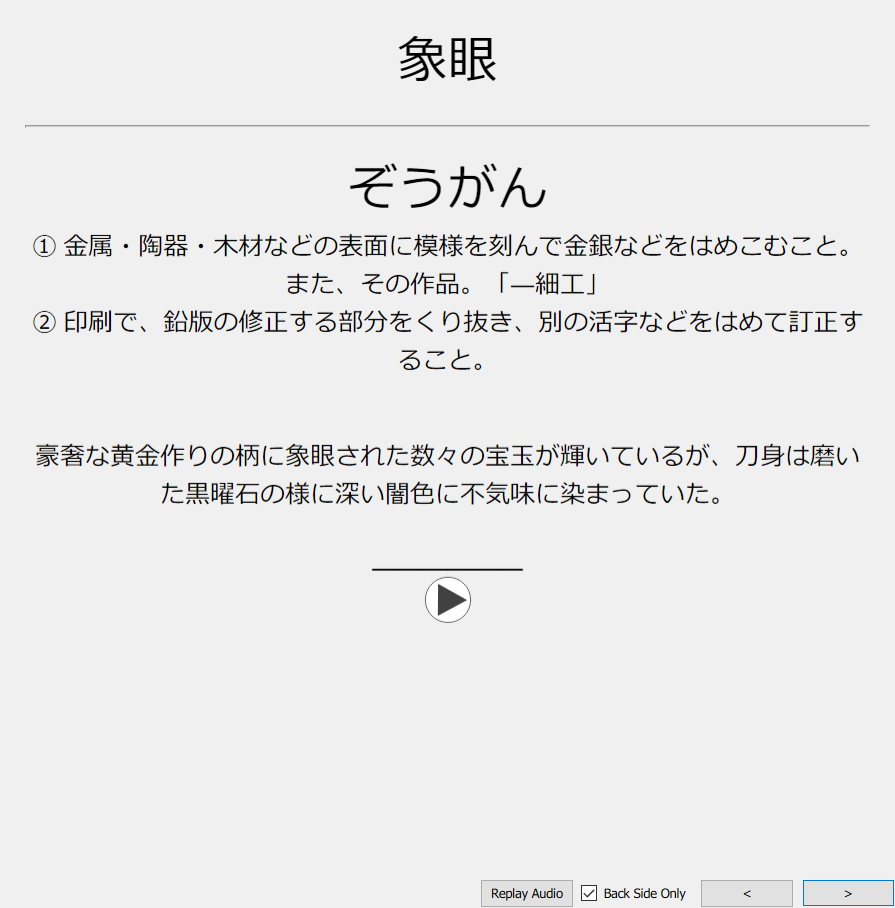
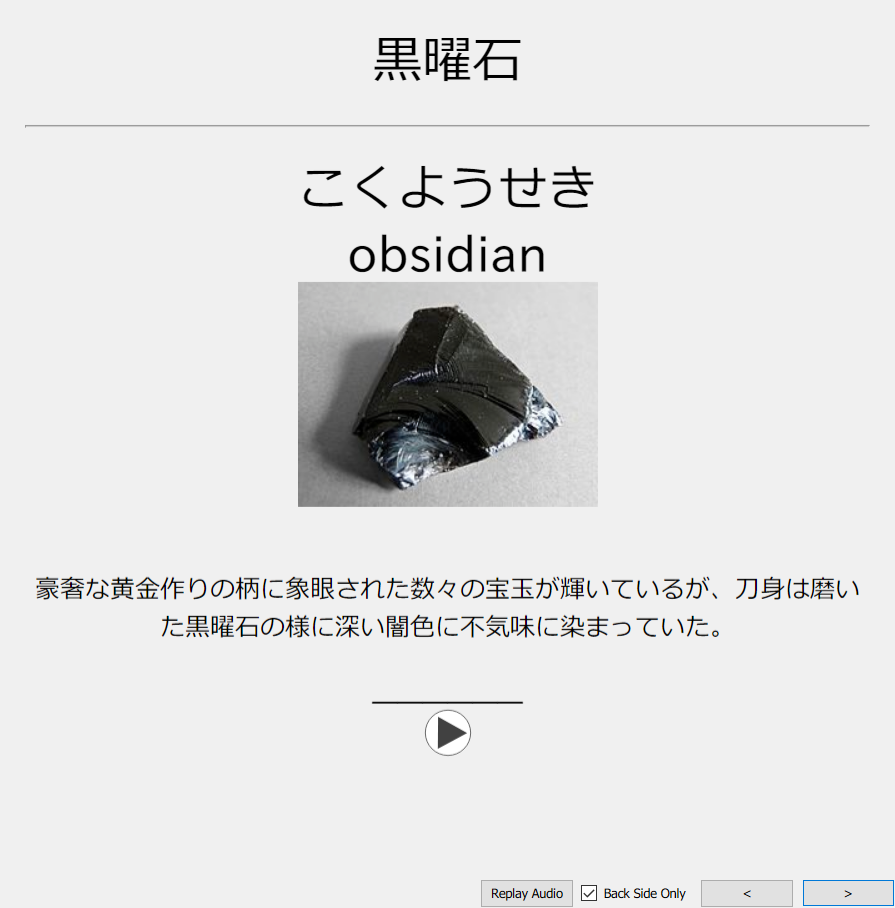
Now also change your font for the Anki editor. Click on "Add" then "Fields" and change the Editing font of each field to any one of these (or any other font you know is a Japanese font)
IPAexGothic
Meiryo
MS Gothic
Yu Gothic
Hiragino Kaku Gothic Pro
Noto Sans CJK JP Regular
Yomichan¶
Yomichan's font should change according to your browser's font, but you can force Japanese font if not.
Using Popup CSS...
.kanji-link {
font-family: IPAexGothic;
}
.source-text {
font-family: IPAexGothic;
}
.gloss-content {
font-family: IPAexGothic;
}
.tag-label-content {
font-family: IPAexGothic;
}